Fresh New Widget Panels

We’re pretty excited to announce that this week, the simplicity of your navigation through DashThis has taken a giant leap with the release of brand new widget panels.
To see the new stuff at a glance, take a look at this video!
Want a more in-depth overview of all the changes? Read on!
Streamlined widget panels
In order to make it easier for you (or perhaps a new reporting rookie you might be working with) to create a new widget, all the widget panels have been redesigned to make your widget creation a whole lot easier. Among other things, you can now find a short description of every type of widget to help understand how each works and what it does.
To better guide you through your widget creation process, we’ve added clear step dividers so everything goes more smoothly.
See for yourself:
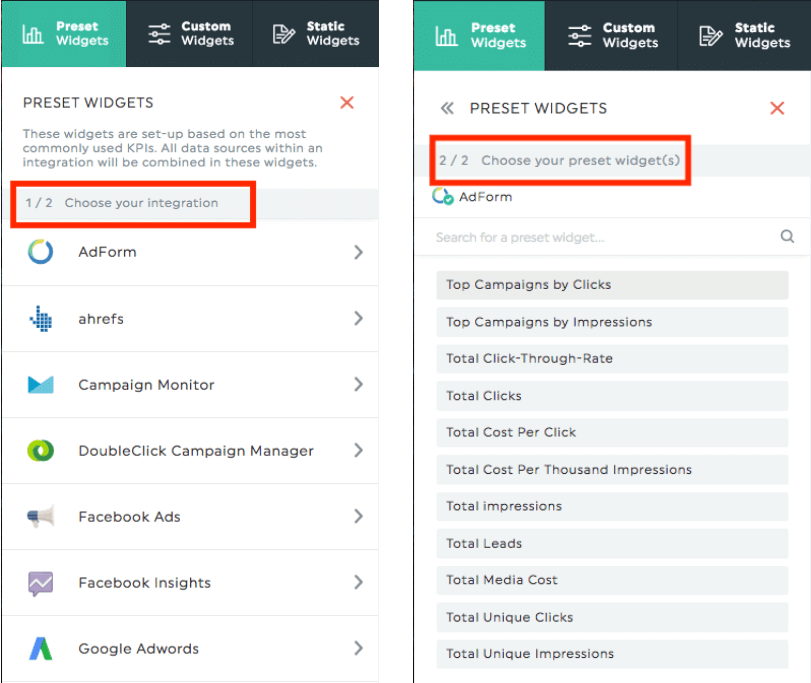
Your preset widget, chart type, integration, and data source search is now much more intuitive, as all the lists featured in each panel have been sorted in alphabetical order, and a new search bar also allows you to filter and find the exact preset or custom widget you’re looking for in a nick of time!
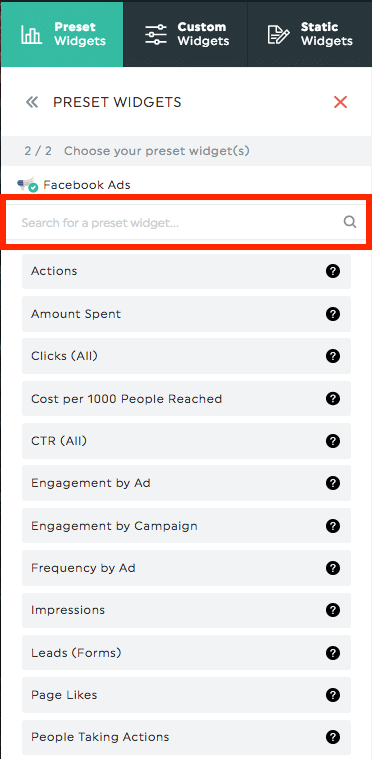
Start reporting in a few clicks with preset widgets
Your integration search is bound to be quicker, as the preset widget panel now shows the logo of every integration.
In order to help with clarity and efficiency, the preset widgets have also been grouped by integration. It’s so much easier to navigate through such an organized widget panel!
No need to click until your selected widget appears (often duplicated multiple times) anymore: when selecting a widget, a “loading” icon now indicates that your widget is on its way.
It’s not all about the looks, but since it does matter at least a little, you’ll notice that your widget description now appears under every integration when clicking the “?” symbol, rather than overlapping on your dashboard. So slick, much aesthetic!
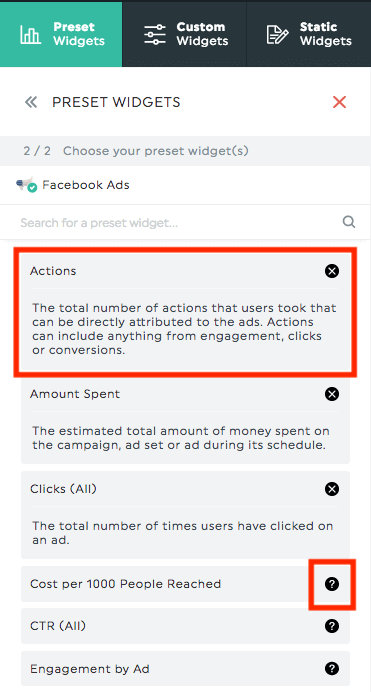
Show your data the way you want with custom widgets
You’ve been asking for this: you can save time by connecting all the data sources for a chosen integration in a single click. Check the “select all data sources” checkbox and start reporting faster and easier.
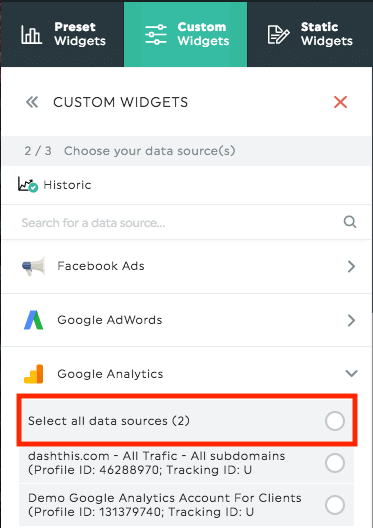
You’ll notice that, as for the preset widget panel, the content and design of this panel have also been optimized to better guide you through all the steps of the creation of your custom widgets.
These upgrades are meant to enhance your reporting experience. No screen shot is better than seeing for yourself though: connect to your account and start exploring!
As usual, feel free to reach out if you have any questions: we’re always eager to help!
Ready to automate your reporting?
Read More

Don’t miss out!
Automate your reports!
Bring all your marketing data into one automated report.
Try dashthis for free
